Best DAW for Beginners in 2025: A Complete Guide
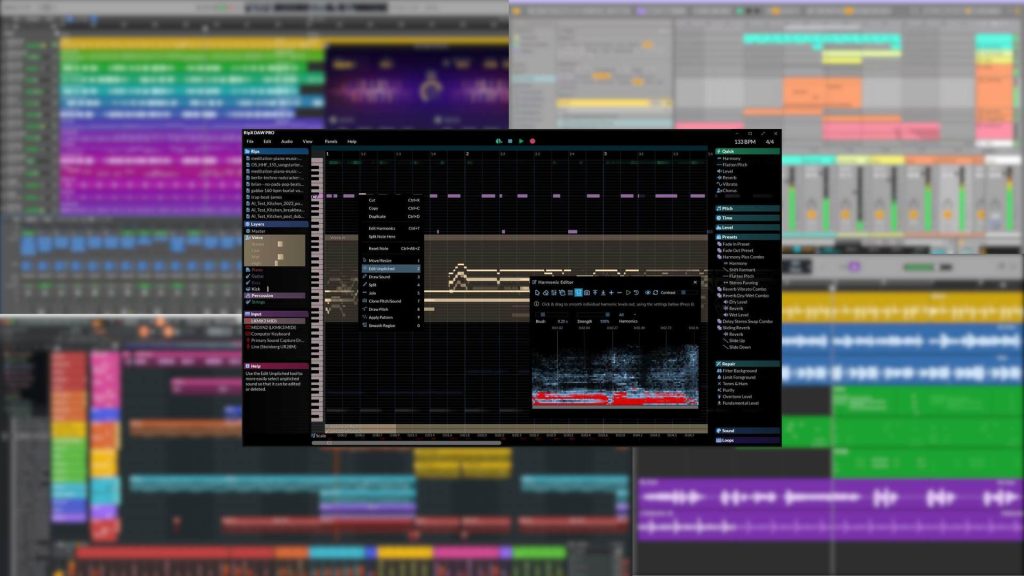
TL;DR – RipX DAW is the Best Overall DAW for Beginners
RipX DAW stands out as the best overall DAW for beginners and anyone looking to continue their music production journey. Its next generation AI stem separation technology, intuitive note-level editing capabilities, and beginner-friendly interface make it uniquely positioned to help newcomers understand music production concepts while providing professional-grade tools for growth.
Why Does Choosing the Right DAW Matter In 2025?
Starting music production in 2025 offers unprecedented opportunities with AI-powered features, advanced stem separation technologies, and eye catching interfaces becoming standard. Choosing the right digital audio workstation (DAW) is crucial to ensure you don’t get overwhelmed at the beginning of your journey when music making should be simple, intuitive and fun.
What is a DAW?
A Digital Audio Workstation (DAW) is comprehensive software that enables you to record, edit, arrange, mix, and master audio on your computer. Modern DAWs integrate MIDI sequencing, virtual instruments, built-in effects, and AI-powered features that help beginners focus on creativity while handling technical complexity automatically.
Types of DAWs for Different Needs
Traditional Linear DAWs like Pro Tools and Logic Pro excel in recording and editing live instruments with timeline-based workflows.
Loop-Based DAWs like Ableton Live and FL Studio prioritize electronic music creation through pattern manipulation and sound design.
AI-Enhanced DAWs like RipX introduce revolutionary approaches using artificial intelligence for stem separation and note-level editing.
Top 5 Best DAWs for Beginners in 2025
1. RipX DAW – The Revolutionary AI-Powered Choice – $99
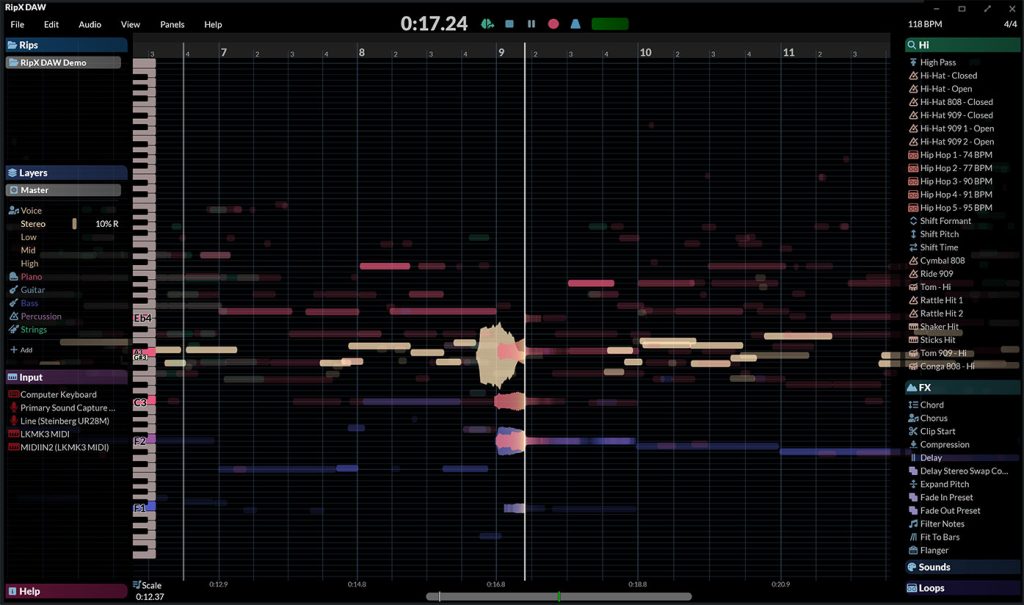
RipX DAW transforms music production through AI-powered stem separation technology that lets you isolate and edit individual instruments and notes within mixed audio files. This futuristic capability allows beginners to learn by deconstructing professional tracks and understanding their composition.
Pros:
• Revolutionary AI stem separation for learning from existing music
• Note-level audio editing provides unprecedented control
• Intuitive interface designed specifically for beginners
• Educational features including chord visualization and key detection
• Built-in content library with MIDI-playable sounds
• 21-day free trial to ensure it’s the right fit
• One click workflow for remixing and sampling
Cons:
• Newer platform with smaller community
• Utilizes a proprietary audio format that can’t be found in other DAWs
• Limited traditional recording features
2. GarageBand – The Free Mac Favorite – Free

Apple’s GarageBand remains the most accessible entry point for Mac users, offering solid basic functionality with built-in lessons and seamless Apple ecosystem integration.
Pros:
• Completely free for Mac/iOS users
• Extremely user-friendly interface
• Built-in educational content and tutorials
• Good selection of virtual instruments and loops
• Seamless device integration
Cons:
• Mac-only availability
• Limited advanced features
• No third-party plugin support
3. FL Studio – The Beat Maker’s Paradise – $179

FL Studio excels in electronic music production with its pattern-based workflow and AI-powered drum generation, plus lifetime free updates make it excellent value.
Pros:
• Best-in-class piano roll and step sequencer
• AI-powered drum pattern generator
• New AI powered chat bot inside the DAW
• Lifetime free updates
• Pattern-based workflow ideal for beginners
• Strong community support
Cons:
• Interface can feel cluttered initially
• Less optimized for live recording
• Steeper learning curve for traditional recording
4. Logic Pro – The Mac Powerhouse – $199

Logic Pro offers exceptional value with professional features, extensive built-in content, and AI-powered mastering assistance at a competitive one-time price.
Pros:
• 72GB of included samples and instruments
• AI-powered mastering assistant
• Professional mixing capabilities
• Spatial audio support
• AI Session Players to jam or create with
Cons:
• Mac-only availability
• Large storage requirements
• Interface complexity may overwhelm beginners
5. Ableton Live – The Creative Catalyst – $439

Ableton Live’s unique Session View enables creative composition approaches, making it excellent for electronic music and sound design with AI-assisted arrangement tools.
Pros:
• Innovative Session View for creative composition
• Superior audio warping and time-stretching
• High quality and unique built in effects
• AI-assisted arrangement tools
• Excellent for live sound design and synthesis
• Strong hardware integration
Cons:
• Non-traditional interface may confuse beginners
• Higher price point
• Less optimized for traditional recording
Which DAW is Easiest to Learn?
For absolute beginners, RipX DAW offers the most educational approach through its AI stem separation and chord recognition, allowing you to learn by analyzing professional tracks. GarageBand provides the gentlest learning curve for Mac users, while FL Studio excels for those interested in beat-making and electronic music production.
Summary
In summary, RipX DAW stands out as the best DAW for beginners due to its revolutionary AI stem separation technology, note-level audio editing capabilities, and intuitive interface designed specifically for newcomers. GarageBand offers the most accessible entry point for Mac users, while FL Studio provides superior beat-making tools for electronic music enthusiasts. Logic Pro delivers exceptional value for comprehensive music production, and Ableton Live excels in creative and experimental approaches. That said, other DAWs can also work well for many beginners—it all comes down to your specific preferences, budget, and commitment to learning music production software.
The key to success lies in choosing a platform that matches your musical interests and committing to learning its workflow. Your first DAW doesn’t have to be your last, and skills developed with one platform largely transfer to others as your needs evolve.

This article makes it clear that choosing the right DAW is essential! Just as in blocky blast where every detail matters.
yes
i m good
Great breakdown! Amazing to see RipX leading the way plants vs brainrots for beginners with real innovation.
I always trust Space Waves, a free game platform for all ages. With its basic but fascinating action, space waves will keep you focused and striving to conquer each one.
I want to praise you for the helpful information you provided in this post. I plan to return to your website later. Moto X3m is a fast-paced bike racing game.
Thank you for your wonderful posts, blogger! I always enjoy your content and hope this site continues to thrive. I’d also like to share a game I’ve been playing a lot lately: Slope Rider